Arduino OLED Gauges
« Back to RetroJDM's Arduino projects

A GPS gauge cluster using an Arduino MEGA 2560, Adafruit Ultimate GPS Logger Shield, and multiple 4D Systems uOLED-160-G2 displays.
Cool, but why?
I wanted to create a GPS speedo for a friend with a boat. Of course, I got carried away and decided to make a multi-gauge cluster controlled by an Arduino MEGA 2560.
Here's a working javascript mock-up I made while waiting for the displays etc in the post:
http://www.retrojdm.com/ArduinoOLEDGauges/
The idea here, is to have a gauge cluster controlled by a central controller. That way I can save on parts, and have a colour change (or from analog to digital) happen on all displays simultaneously when I change just one.
Features
You can enter a menu on each gauge to enable/disable the screens it cycles through.
The settings are saved to EEPROM, and re-loaded at power-up.
Screens available (in either digital or analog styles):
- Clock
- Compass
- GPS Home (can be set, then an arrow always points there with the distance shown)
- GPS Location (shows latitude/longitude)
- Speedo (MPH)
- Speedo (KM/H)
- Speedo (Knots)
- Tacho
To Do / What's Next?
I still need to mount it in a car/boat and hook the tacho up via an optocoupler (so I don't fry the Arduino).
I'd eventually like to connect an Air/Fuel Ratio (AFR) gauge and Throttle Position Sensor (TPS).Then I'd have it show a live graph and do data logging. That should make tuning the Webers in my RA28 a bit easier.
I can see myself going crazy with it, and adding all sorts of gauges: Volts, Water Temp, Oil Pressure, etc...
Downloads
GaugeCluster.zip
The Arduino Library (with example).
Note: The menu's etc use a lot of SRAM. It doesn't work on an Uno. I've only tested it on an Arduino MEGA 2560 R3.
GaugeCluster_uSD_Data.zip
The graphics for each uOLED-160-G2 Display.
You'll need to use 4D System's Graphics Composer to put this on an uSD card in RAW format.
| Last Update: | 12th June, 2014 |
|---|---|
| Reason: | Renamed "Compass" screen to "Heading" |

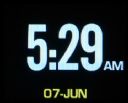


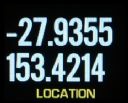
.jpg)
.jpg)
.jpg)





.jpg)
.jpg)
.jpg)

.jpg)
.jpg)
.jpg)



